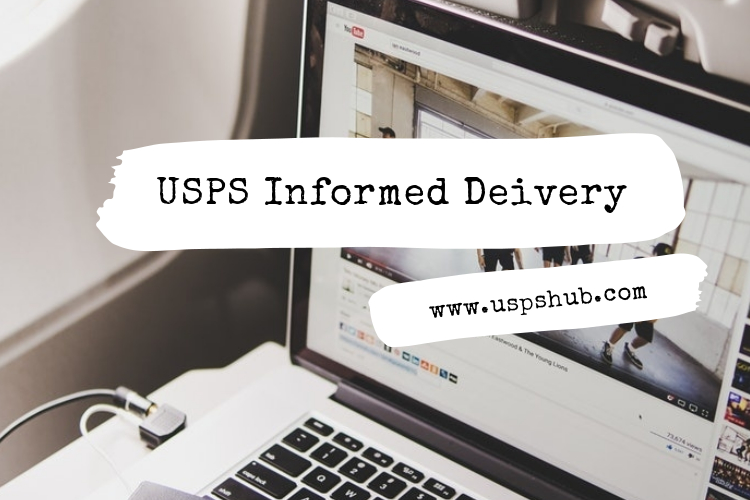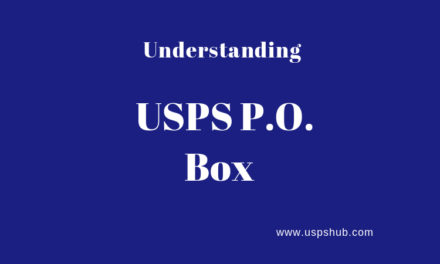Overview:
In this article, We are going to cover the concept of USPS infomed delivery. many people don’t know about this new concept of USPS Informed delivery
So in order to understand it properly, You need to read the full article carefully. In this article, we will see how USPS informed delivery works.
USPS Informed delivery:
USPS Informed delivery is a new service started by USPS which is available free of cost. By using this feature, users can digitally preview their mail pieceboxes and manages their packages that are scheduled to arrive soon. Apart from this, USPS Informed delivery service also helps users to interact with the content of special offers, etc directly from Informed delivery.
USPS Informed delivery service has made the work of USPS much more convenient. The users can get information about their mailpieces in advance and can take whatever action they desire. Initially, This service was only available in a few zipcodes of the USA but by 2017, It was available for the majority part of the USA.

Working of USPS Informed delivery service:
Working of USPS Informed Delivery is very simple. When the customer opts for this service by visiting his post office. He susbcribes to all the facilities of USPS Informed Delivery. User can check the image of their package online and can take action regarding it’s delivery.
When user log ins to his USPS account and after visiting Informed delivery dashboard, He can see the picture of his package for a period of 7 days. He is eligible to take action for the delivered product for the next 15 days after the package is delivered.
Signing up for USPS Informed delivery:
Signing up for USPS Informed delivery is very easy. Just follow the steps below to sign up for USPS informed delivery.
- Firsty, Visit the Informed delivery USPS website http://www.informeddelivery.usps.com
- After visiting the Informed delivery website, click on Sign up option.
- In the next step, you have to check if your address is eligible for informed delivery or not. Enter your address in the box. click on “Click n ship” feature if your address is not eligible.
- Click on the top right corner of the webpage where “Informed Delivery”
- Under “Account Management”. click on “enroll” button.
- Fill out the necessary details and click “Continue”.
- Verify your account by answering verification questions.
- After all of these process are followed, You should start recieveing notifications within a week.
Conclusion:
Now you know how to set up a new account for USPS Informed delivery. We hope you liked this article. It would be a pleasure for us if you comment in the comment box if your doubts are cleared or not. Incase for any further clarification, just drop us a comment, we are happy to assist you. keep visiting our site.